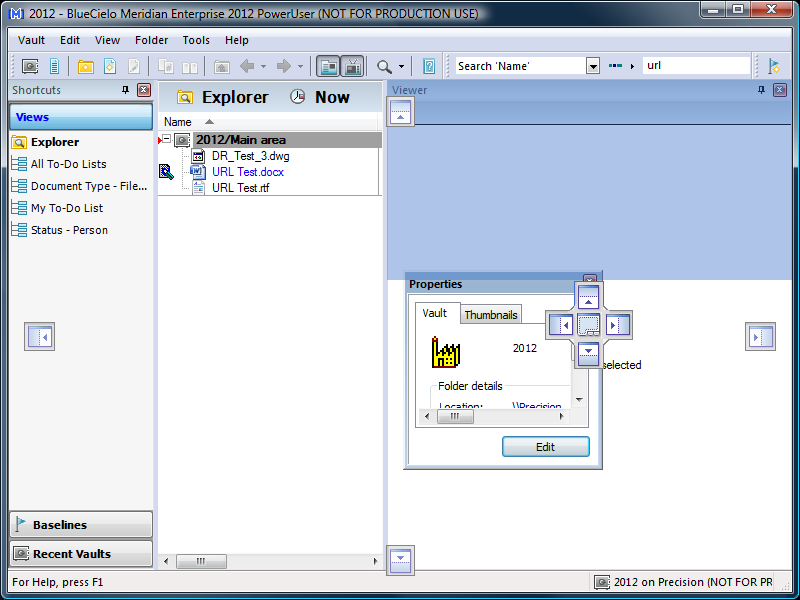
|
|
|
|
|
BlueCielo Meridian Enterprise 2013 User's Guide | BlueCielo ECM Solutions |
The size, position, and visibility of several of the PowerUser window panes can be changed to suit your preferences:
They can be individually moved, docked, and collapsed to any side of the PowerUser window, each other, or be dragged into position anywhere on the Windows desktop. This makes it easy to arrange the panes that you use the most to locations that are the most comfortable to you.
To make a window pane docked or floating:
To move a docked pane to a different location within the PowerUser window:
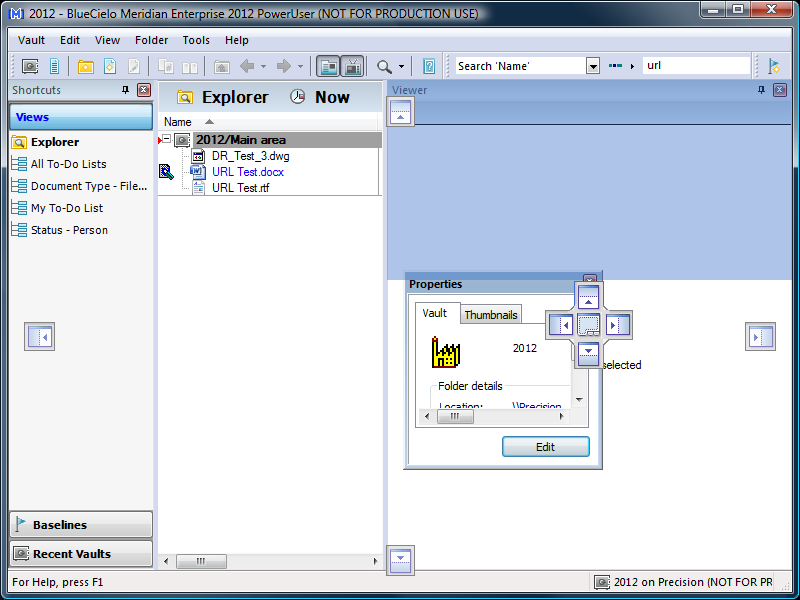
 nearest to the window edge where you want the pane to appear. The area where the tab will be docked will appear shaded to help you select the correct position. To place the pane within the space occupied by another window pane, drop the pane onto a docking guide within the docking guide cluster shown in the following figure.
nearest to the window edge where you want the pane to appear. The area where the tab will be docked will appear shaded to help you select the correct position. To place the pane within the space occupied by another window pane, drop the pane onto a docking guide within the docking guide cluster shown in the following figure.

The docking guide cluster will apply the change to the window pane over which you hover the pointer.
When a window pane is docked, it may be automatically hidden when not in use by enabling its Auto Hide option.
To enable the Auto Hide option of a window pane:
 . To temporarily show a hidden window pane, hover the pointer over the pane’s tab. The pane will automatically hide when the pointer is moved away from the pane.
. To temporarily show a hidden window pane, hover the pointer over the pane’s tab. The pane will automatically hide when the pointer is moved away from the pane.To clear the Auto Hide option of a window pane:
 .
.To reset the window layout to its default arrangement:
Related tasks
|
Copyright © 2000-2013 BlueCielo ECM Solutions |